Storefront cannot be upgraded because the following folders are in use
Hello Users,
I have noticed this error very frequently while upgrading storefront from 2203 LTSR CU2 to 2203 LTSR CU3 version.
Storefront cannot be upgraded because the following folders are in use by another program. Close the program and try again:
C:\inetpub\wwwroot\Citrix\apps\App_Data
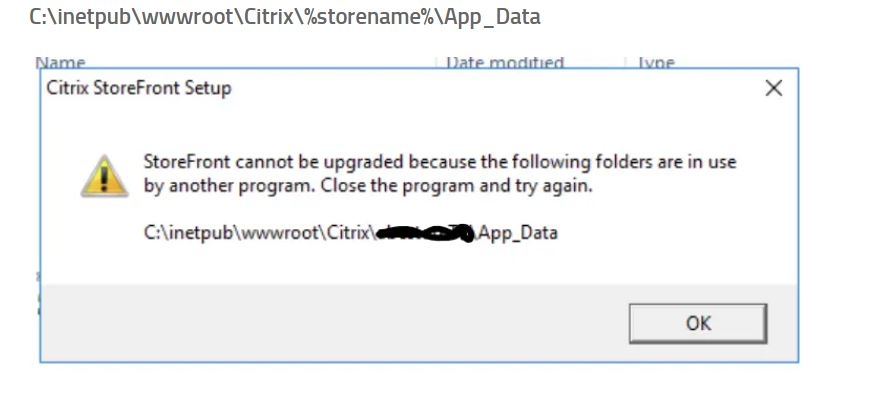
Here is quite easy solution to handle this.
Answer:
1. Open Task Manager
2. Find the process Explorer.exe
3. Kill the process
4. as explorer.exe is stopped, we would not be able to browse to the path through explorer
5. in Task manager -- Under File-- Run new Task
6. Enter the path for storefront binary -- Run the Installer.
7. Storefront installation should work fine now.
8. Post upgrade start the explorer.exe process from Task manager-- under file -- Run new Task
9. Reboot the machine and test the storefront application afterwards.
Everything should work fine :)
Thanks
Amit Gupta

