NetScaler Part 5- Advanced Load balancing Techniques
Hi Citrix Administrators
In this section, we will learn about Advanced load balancing concepts which include.
1. BackUP Vserver and URL Redirections
2. Compression
3. Global Server load balancing (GSLB)
BackUP Vserver and URL Redirections:- There are two techniques through which NS load balanced services can failover to another VIP or URL based on the event.
URL Redirection:- The site or services URL will be redirected to secondary URL in case primary URL hosted VServer fails.
Backup VServer:- The backup server load balancing will allow redirecting the user request to another existing VIP in case of down or overload.
The backup Vserver will take more priority if you have both configured.
Steps to create backup Server is quite simple like creating VIP and adding members to series.
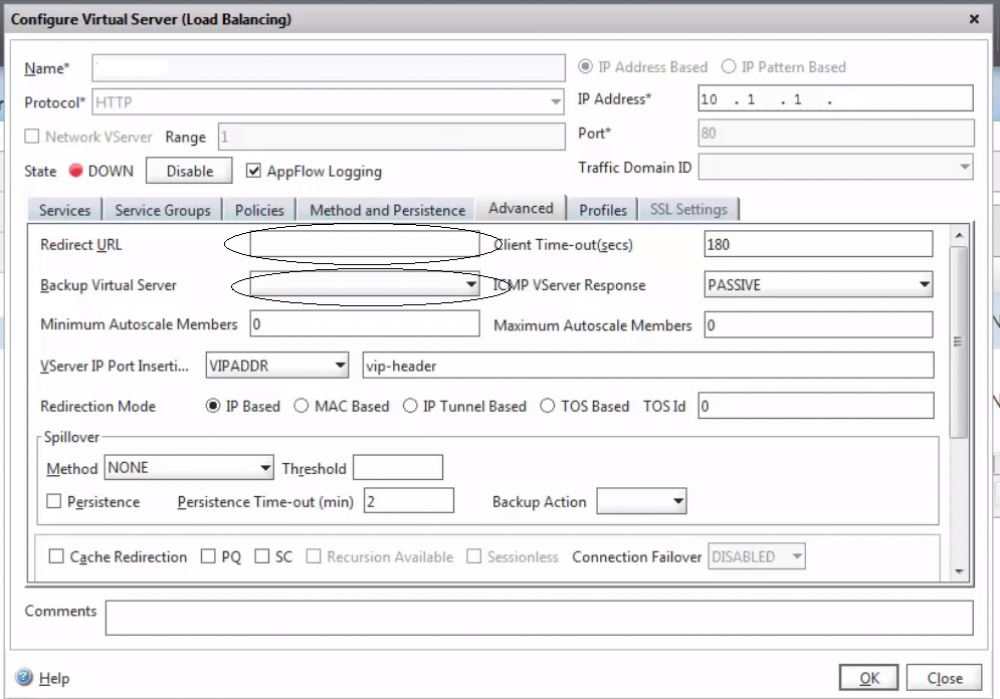 we can define the URL redirection or backup server to handle the production VIP failover or load mgmt.
we can define the URL redirection or backup server to handle the production VIP failover or load mgmt.
Compression:- Compression helps in reducing the size of the packet to process further.
There are 2 Major factors for using compression:-
1. Reduced the load on backend Servers
2. Conserves Bandwidth
There are multiple types of content which can be compressed:-
HTML, XML, CSS, MS Excel, word, powerpoint, plain and Rich text.
There will be no compression happen on already compressed data like.JPG and others. compression is policy based and can be deployed on Vserver or Globally.
Compression is dependent on Browser used by client machine and what kind of compression is supported.
GZIP or Deflate - GZIP and Deflate has the same algorithm and depends on browser compatibility. deflate is little fast compression techniques in comparison to GZIP.
By default, compression is disabled on NS so you need to enable it 1st to use it.
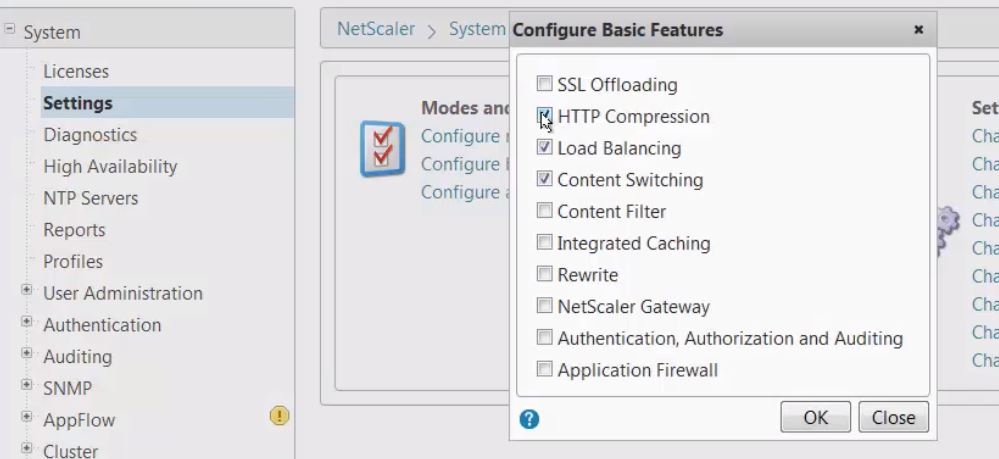
How to change the compression Quantum size-
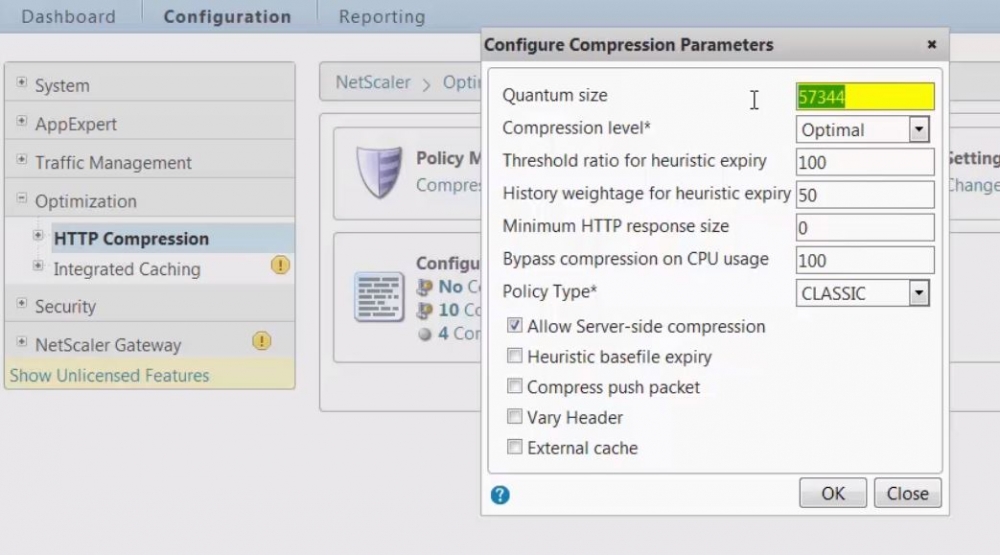
How to enable compression on existing VServer:-
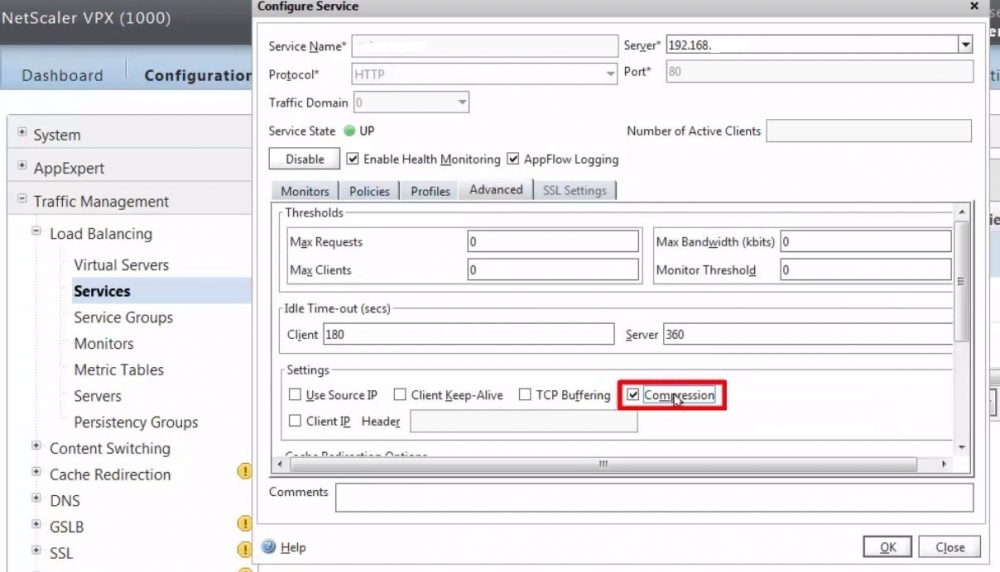
How to Create Policy:- The policies can be created from the policy option in HTTP Compression.
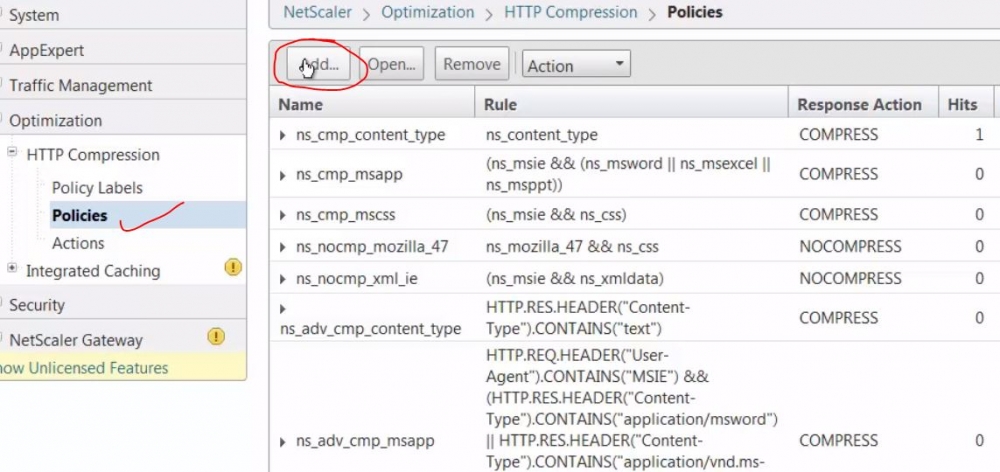
We will publish another blog about types of policy as its different deep topic.
Global site load Balancing:- GSLB works as Distributing of incoming Traffic between geographical regions hosting the same application through VServers. it uses the same load balancing method as described in previous blogs.
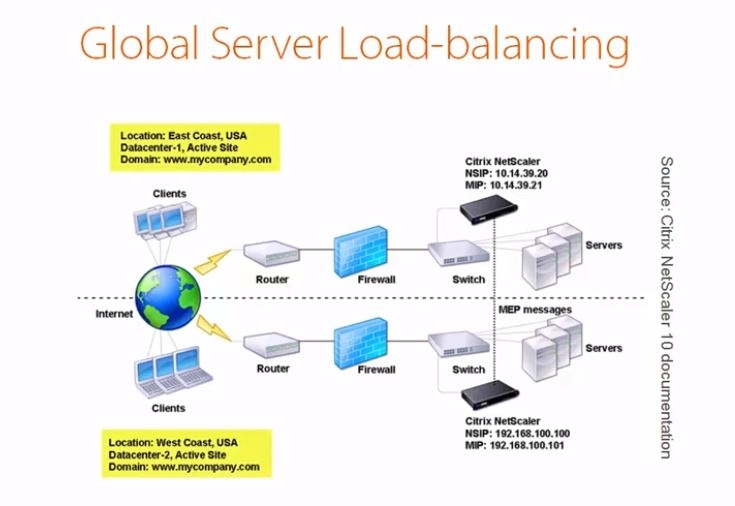
The GSLB work on DNS query and client IP Range. one of the Netscaler take the role of Authoritative DNS server
Example - one client is trying to connect to GSLB based site and query reaches to one of the Authoritative NEtscaler DNS which decides redirect the incoming connection to proper NEtScaler VIP which are region wise close to Client IP range.
There are different types of GSLB topology. please refer to Citrix docs for more details which explains in more deep.
1. Active-Active Site Deployment - https://docs.citrix.com/en-us/netscaler/11-1/gslb/gslb-deployment-types/active-active-site-deployment.html
2. Active-Passive Site Deployment - https://docs.citrix.com/en-us/netscaler/11-1/gslb/gslb-deployment-types/active-passive-site-deployment.html
3. Parent-Child Topology Deployment using the MEP Protocol- https://docs.citrix.com/en-us/netscaler/11-1/gslb/gslb-deployment-types/parent-child-topology-deployment.html
In Next blog , we will read with how to configure SSL offload and NS Citrix Access Gateway.
Thanks with Regards
Amit Kumar Gupta
CCA in XenApp/XenDesktop/XenServer,Google Cloud Architect, MCSE, ITIL, Vmware Certified
Microsoft certified - Planning for Security Incident response.
https://www.linkedin.com/in/amit-kumar-gupta-5321a527/

