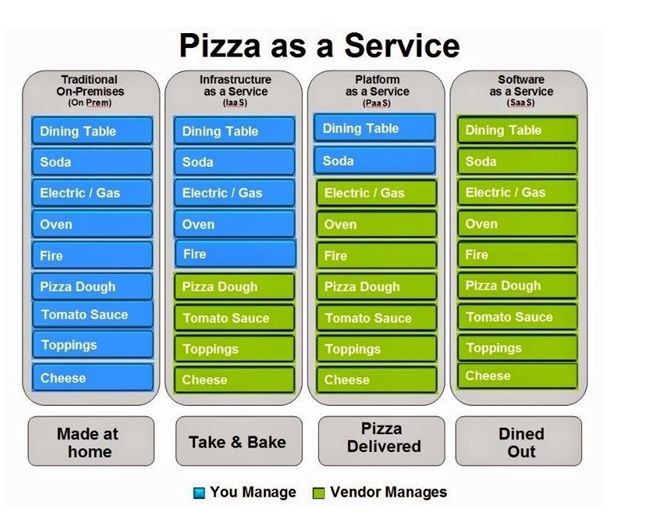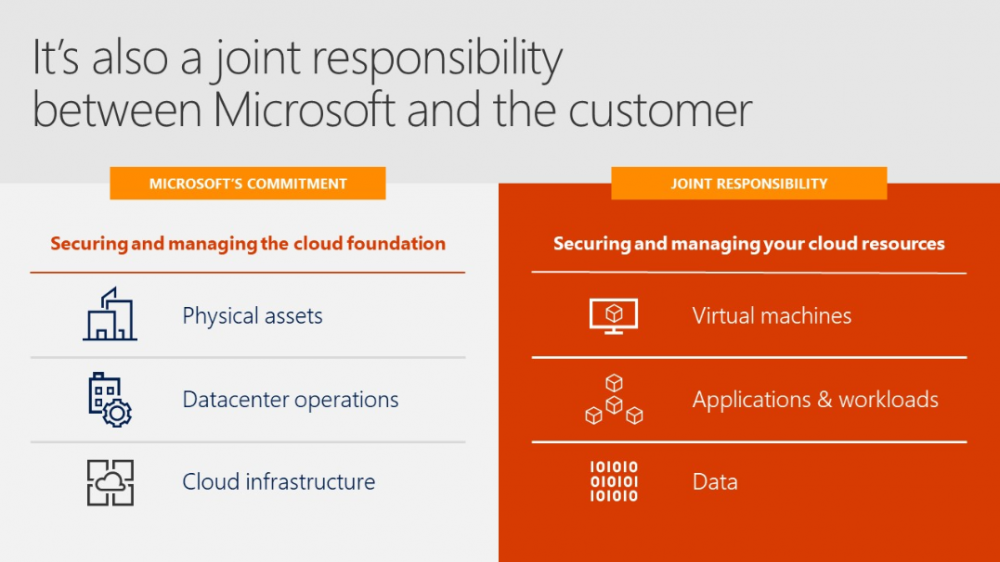Citrix SIA Service (Citrix Secure Internet Access)
Hello,
Citrix SIA is one Saas cloud based Service from Citrix Vendor. SIA ensures protection to Web & Saas base applications. when we say Web and Saas Apps means all the internet traffic which is going in or out from client machine.

Diagram from Citrix Docs
Citrix SIA Service consist of following components working under one Umbrella.
1. Secure Web Gateway
2. Firewall
3. CASB (Cloud Access security Broker)
4. DLP (Data Loss prevention)
5. Sandox
6. Malware Protection.
Citrix deliver a SASE Architecture. (Secure Access Service Edge) where All the Services are delivered via one Vendor with tight integration Citrix CVAD, SD-WAN, Citrix Workspace Secure Access and third party SD-WAN solutions , Splunk, Microsoft CAS other security products.
Citrix SIA qualities which makes it different from other vendors solutions.
1. Comprehensive security :- web Gateway, Firewall, CASB, DLP, IDP,malware protection, SSL Packet inspection.
2. Unified managment : Single Vendor solution and tight integration with SD-WAN, CVAD, Analytics and CSWA .
3. single phase architecture
4. 100 plus Point of presense
5. 10 Plus malware engine feeds : best 10 security feeds under one price umbrella.
6. Higher performance (Auto Scale in)
7. Dedicated instance per customer.
Few benefits of SASE
1. Single Vendor solution which reduces resolution time
2. better managebility
3. Lower down the cost of solution
4. better performance
5. lower down the handling time
6. less complexity
We will be publishing another article for explaning each Citrix SIA Component deeply.
thanks for reading and keep studying.
Thanks
Amit Gupta