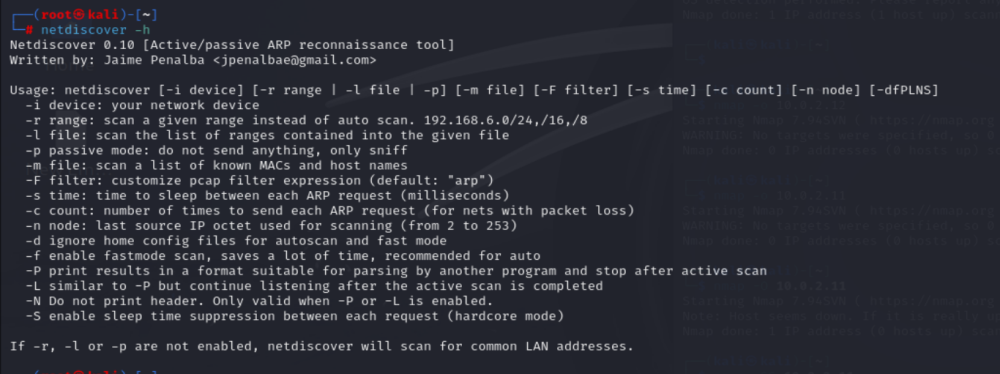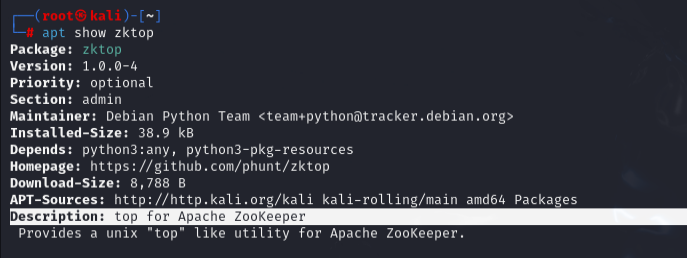Hello Readers,
Here are list of basic commands you should know before working further on kali linux
1. passwrd (change password for account)
2. ls (list directory & files)
3. cd (to change directory location)
4. touch (create new files)
5. echo (create and write on file)
6. nano (file editor)
7. grep (filter data as per conditions or keywords)
8. cat (read files content)
9. pwd (check the your current directory)
10. ifconfig (check ethernet & ip details)
11. mkdir (make new directory or many)
12. rmdir (remove directory)
13. rm (remove files)
14. cp (copy files)
15. mv (move files and folder)
16. zip or unzip (zip or unzip the files and folders)
17. head (print the few 1st lines of file)
18. tail (print the few last lines of files)
19. sort (sort list files based on alphabets)
20. cut (cut the defined lines from files)
21. diff (compare the content of files & show differences)
22. tee (tee command output the result of another command)
23. locate (fine the files and print its path)
24. find (find the file in current directory)
25. sudo (get admin access evaluation to session)
26 whoami (who logged in user name)
27. chmod (change the permissions of files & directories)
28. chwon ( allow to change ownership of files & folders)
29. useradd & userdel (add & delete user)
30. df (check the linux system disk usage)
31. top (show running all the service , process and usage)
32. systemctl (allow to manage the services on linux system)
33. dig (show details about domain)
34. In (command link files & directory to shortcut)
35. apt (very useful command to install & other operations with application package on system)
36. service (check the status of any service and other operations)
37. ping (check ICMP connectivity with other systems)
38. hostname (check the hostname of machine)
39. kill (kill the process of system)
40. shutdown (poweroff the system)
There are many more commands but these are useful command which we are going to use a lot during Cybersecurity lessions so study about it and don't forget to watch live lab video for these commands.
Video Link : Coming Soon.
Thanks
Admin